Support / Help / FAQ
We're here to help
Get instant answers to common questions
Tap and Give App Support
Let us help you install and configure the Tap and Give App in your Android phone.
Hardware Support
Let us help you on how to select, buy and setup your equipment.
Help Videos
Videos on how to configure your Application.
Frequently Asked Questions
We've compiled a list of answers to common questions.
https://squareup.com/compatibilityTap and Give runs in Android and needs Square POS App also running. Square POS requires Android OS 5.1 or higher, it also requires certain brands of phones and 1.0 MB Ram or more. For a list of Android device refer to https://squareup.com/compatibility and make sure it is compatible with “Square for contactless and chip”
Purchases are made from the Tap And Give application by select Account. You will be redirected to Google Play where you can add the in app purchases. You can cancel your monthly subscription anytime.
No, Square does not allow the use of their terminal fully unattended, and if a card fails a person needs to press cancel on the phone or terminal.
You have to disable receipts and signature as per instructions, this is necessary to achieve continues transactions. Refer to configuration details.